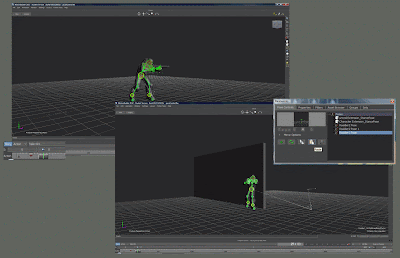Through my studies, I have worked with pose controls for the creation of both loopable cycles, as well as enhancing animations in various places to stylize movement. This particular example will outline use of this tool to enhance a character's motion.
The first thing I did was to take the character, find the area of the animation that I wanted to change, and repose the character to fit that change. In this case, I wanted the character to lean back more, as I knew I wanted him to pose as if taking cover against a wall, as he and the second soldier in the scene are scouring the area, looking for enemies, danger, or what have you.
Once I had the character posed properly, I selected the full body rig, and in the pose control tab of the resources menu, clicked the green additional sign button to add this pose to a list located within the same tab.
In a new animation layer, I set a base key frame for the entire control rig to ensure that this pose blended into the animation where intended, around the time of the character's last step, where he would transition into a newly created lean pose. (I would have also set an additional base key frame in an area where the pose could blend back into the original animation file, but this particular pose was meant to influence the rest of this character's animation track.)
From there, I navigated to the portion of animation where the pose was intended for, made sure to have the proper pose selected, and clicked the paste button to apply the pose to the control rig. After keying this pose, an additional animation layer was created, and any awkward transitioning was corrected...such as repinning of feet to the floor, proper movement of the waist as the character leaned back against the wall, and an additional step of the right foot as the character twisted back against the wall.
As previously stated, this tool is incredibly useful for creating in-game loopable cycles. Any time I have set out to make an animset for a character, the first step taken is to gather base poses with which to work from. These poses can be keyed to the beginning and end of each cycle so that they all loop seamlessly, and can be merged without blending in the story tool.